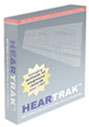HearTrak Benefits
HearTrak is a comprehensive, yet easy to use, program designed over a period of over 20 years to meet the needs of managing data related to occupational hearing. When a special function is needed, HearTrak is also a feature-rich program, including:
- Cost competitive with any commonly used program on the market
- Automatically analyze data, adjust baselines, print letters, etc. so that the user's primary responsibility is to do the hearing test
- Minimize recordable STSs by automatically finding the appropriate baseline, avoiding false STS flags or repeat recordables
- Override STS and recordable STS identifications based upon the advice of the reviewing doctor or audiologist
- Interface to all major microprocessor audiometers on the market, including many older models, eliminating the need to purchase a new audiometer to effectively use the program
- Proactively identify employees at risk through the use of unique comparisons of hearing trends to a normalized, age-adjusted OSHA line, helping prevent future recordables
- Automatically print user-customized notification letters appropriate to the employee's results, with default English and Spanish letters built in
- See all historical data on one chart
- Transfer encrypted data easily between HearTrak users
- Print a customized history questionnaire, keyed to fast entry of common history items
- Track noise exposure, otoscopics, ototoxic exposures, and non-occupational histories
- Track hearing protector use
- Manage hearing conservation training
- Easily print STS, recordable, and the most common summary reports
- Export test data to a file format that can be opened in Excel
The Professional versions also include these benefits:
- Quickly review results, sorting data by any of a number of factors, such as recordables, imminent recordables, referrals, noise notches, etc.
- Compare ANSI age-adjusted standards to the entire database or to individual employees to help identify relationships to noise exposure
- Create watch lists of employees at higher risk of a recordable in order to help prevent that recordable from taking place
- Print from a long list of over 60 reports and labels, meeting the needs of many different types of users
- Identify a short list of "Preferred Reports", commonly used, which can all be printed in a batch mode, permitting efficient reporting of data after periodic testing is complete
- Print to a standard printer or a PDF file for "electronic reporting" and distribution of reports through email or CD
- Batch print employee notification letters, individual reports, or questionnaires
- Custom filter most reports to meet special needs
- For multi-location (client) situations, combine all locations into one report. Special summary reports will also permit rank ordering the locations from worst to best (i.e. STS or recordable rates), permitting targeting of those locations needing assistance with their hearing conservation program
- Print a variety of 10 year summaries to identify the progress of the hearing conservation efforts
- Print unique analysis reports to help identify variability of data and potential testing/audiometer problems
- Export data in ASCII or CSV format, for transferring data to other databases or custom reporting in third party programs such as Crystal Reports
- Export "sanitized data", permitting data studies without releasing personal identifications
- Import data from custom formats and major commonly-used formats, eliminating costly and error-prone keypunching