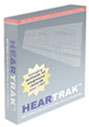Typical Daily Calibration
- Click on the "Audiometer" menu item.
- Click on the "Daily Calibration Check" button.
- Click on the "Run Audiometer" button.
- Collect the data from the audiometer.
- Click the "OK" button. The data will automatically be compared to the calibration reference levels and any deviations will be brought to the attention of the user. It is not necessary to print the daily calibration each day. Rather, it is suggested that the calibrations be printed on a monthly basis and stored with other calibration records.