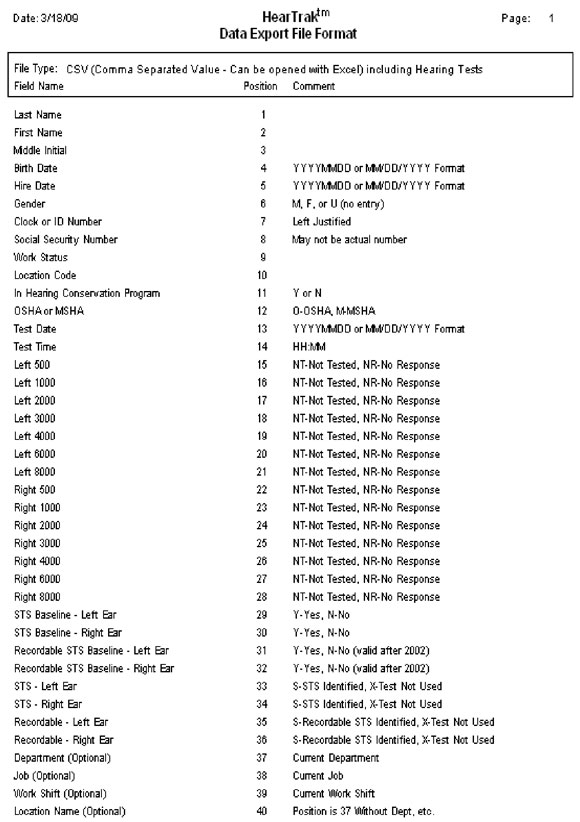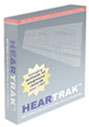Exporting Data
Exporting Data Export CSV or ASCII File (see Export.doc) Both Standard and Professional versions of HearTrak can export data in the old HearTrak DOS formats ("Hawkemhe.asc" and *.DAT files), as well as the new, encrypted, HearTrak Windows format. The HearTrak Windows format can only be imported by other HearTrak Windows systems and is intended for routine data transfers between systems. The older DOS formats are expected to be phased out of use.
A new HearTrak export file is also available in either ASCII or CSV format.
The export option in the Professional version includes the following selections:
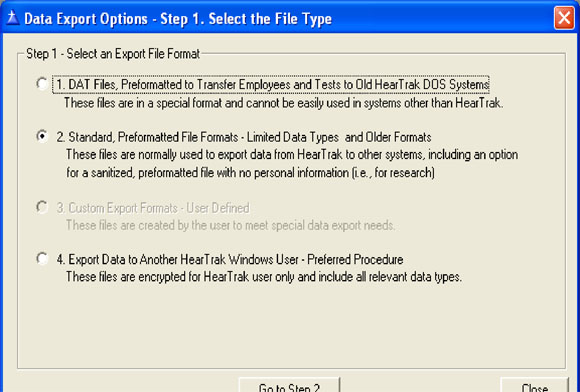
The typical selection is "2. Standard...". The following options are available for the HearTrak standard CSV or ASCII file export in the Professional version:
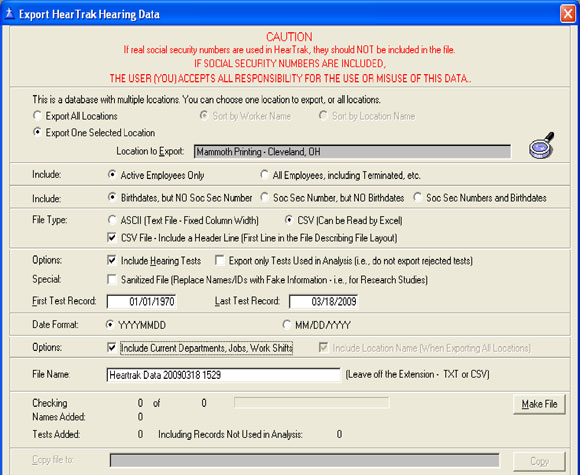
Either fixed length ASCII files can be exported or comma-separated files, which can be opened in Excel. Including both birth dates and social security numbers is NOT recommended. This is included as an option because some third party systems require this information in order to import the data into their software.
A "sanitized" export can also be created, replacing identifying information with phony data. This can be used by researchers or others with an interest in looking at raw data without compromising the confidentiality of the data.
The export file format for a CSV file is shown below: