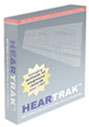Importing Databases
All HearTrak systems include data import/export functions when exchanging data with other HearTrak Windows users. However, the Professional systems also include the routines to import data from third parties or Excel files. If the Professional system is not used, Hawkwa, Inc. can convert the data and provide common HearTrak transfer files to set up the databases. It should never be necessary to keypunch data that is stored on another computer.
HearTrak Professional includes several options for importing data. The custom format is selected to create a "template" to match an ASCII file. This is commonly used with Excel files - the file is opened in Excel then saved to a "PRN" file. The PRN file is then used for importing data.
HearTrak import procedures are very sophisticated with many safety features built in to help avoid "bad imports". These imports have been developed over a period of many years involving hundreds of data import scenarios.
Note - both the Standard and Professional versions of HearTrak include option "2. Import Data from another HearTrak User". The old HearTrak DOS export file format ("Hawkemhe.asc") , now obsolete, has been adopted by other software programs as their export standard.
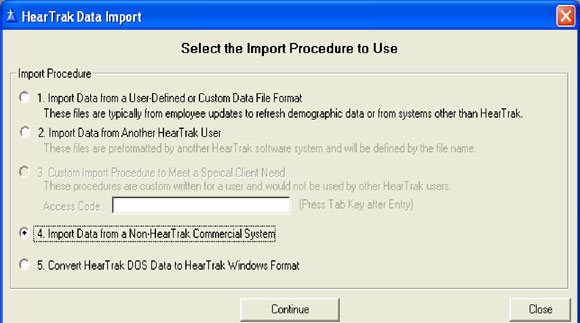
Another common option is to import data from other commercial databases or mobile van operators. Some of the built in conversion programs are shown on the following screen:
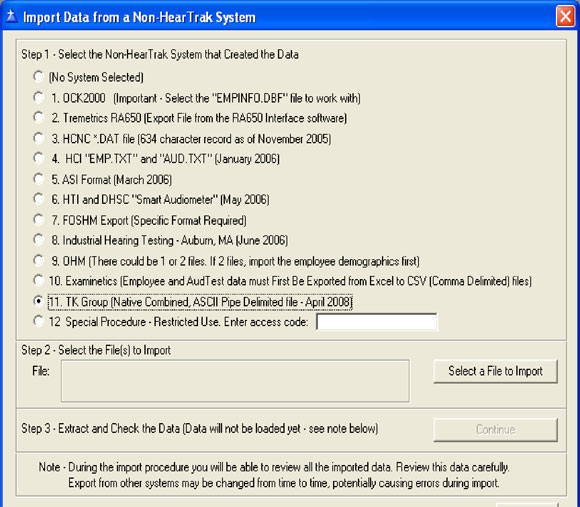
Whenever importing data to an existing database, a backup copy of the database must be made before attempting the import. While it should never be the case, it is not uncommon for a data file obtained from a third party to be in a different format. Because of this, HearTrak has built in many validation procedures to check the data and put up warning messages.
As a further precaution against importing "bad" data, HearTrak will force the user to view the data the way it was parsed by HearTrak. The following two screens display name and test data listings. These must be checked before continuing the import.
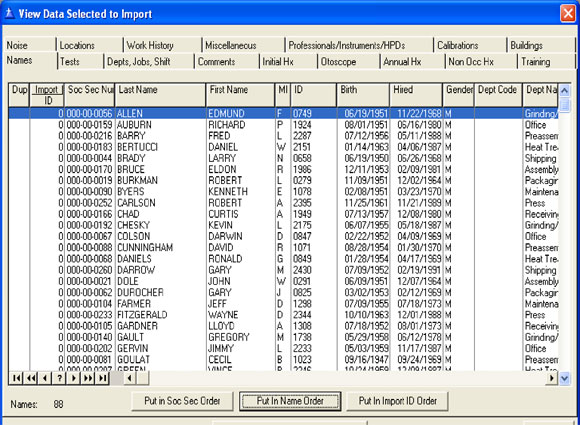
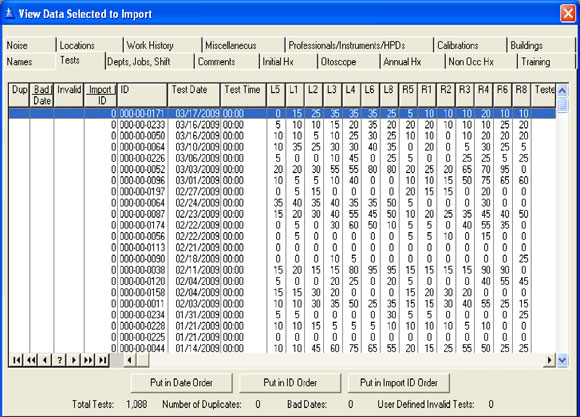
HearTrak performs further checks on the data before allowing the user to finally commit to the import.
One of the most important things HearTrak does before the user commits to the import is to check for possible duplicate employees. These are employees HearTrak thinks are the same employee, but may have a name misspelled or birth date different, for example. The user can print this list before importing. If the data is imported with potential duplicates, a new employee is created, as a safety procedure, rather than adding test data to possibly the wrong employee.