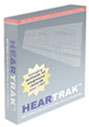Professional Review
There are two main purposes of the Professional Review mode in HearTrak:
- Easily identify and work with the "problem" tests (STS, Recordable, Medical Referral)
- Help identify those employees who may become problem employees in the future
HearTrak's Professional Review is intended for the use of a reviewing professional. It permits the user to quickly review a large amount of data, spending time or further review only on the "problem" tests. For example, Recordables, STSs, and Medical Referrals generally require priority. By clicking on the "Problem Index" heading below, all the problems float to the top based upon an index assigned by HearTrak. When additional review, comment or overriding of HearTrak decisions/analysis is desired, the user would go to the pro review mode for the highlighted employee.
Clicking on the various column headings can bring different types of issues to the top of the list. For example, clicking on the "Unilateral 2,3,4" column will often bring incorrect tests to the top.
Clicking on the "Noise Notch" column heading will bring the worst noise notches to the top of the list according to a unique HearTrak rating criteria. In the example below, the employee has a moderate noise notch.
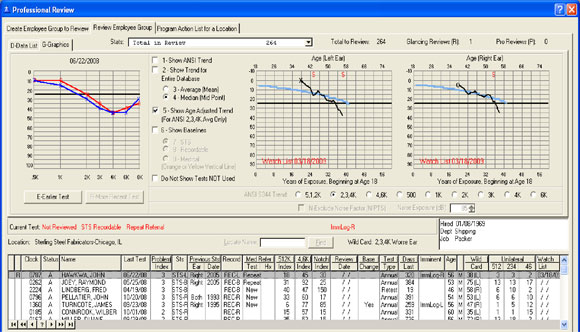
Another column labeled "Imminent" will bring those employees who are close to experiencing a STS or Recordable to the top of the list. In the example above, the employee has an imminent recordable in the right ear. The trends in the two graphs on the right (the black line is the average of 2,3,4K over his testing life and the blue line is a "normalized" OSHA age adjustment) indicates that his hearing is deteriorating at a faster rate than permitted by OSHA age adjusting. This is an employee that requires attention, and was therefore placed on the "Watch List". He will experience additional recordables unless his hearing trends are managed.
Pressing the "D" key or clicking on the Data tab will put the Professional Review mode into a traditional listing of data as shown below.
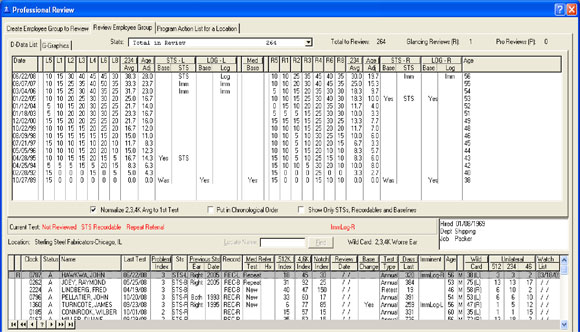
By selecting and working with one employee in the individual's review mode, the following options are available:
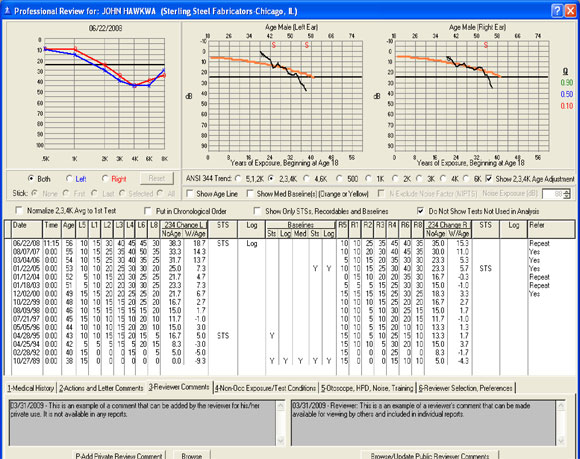
From this screen, the user can set baselines, reject tests, override STS and Recordable analyses, adjust medical baselines, create custom comments for the file or for the employee notification letter, print letters and individual reports, etc. The data can also be viewed graphically in different ways. For example, in the graph below, the progress of the hearing in the right was graphed as the list was scrolled. When scrolling from the first to the last test, the changes become very apparent, and the noise notch can be seen developing. The dark red line is the most recent test.
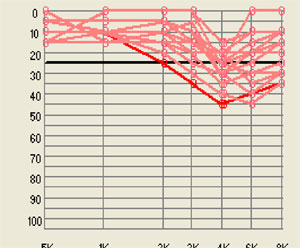
These tools give the user power and flexibility not achievable by other review techniques, typically review of serial audiograms. Problem employees are quickly identified for more extensive review and employee's whose trends indicate future problems can be placed on a watch list. A companion watch list report is available in the Professional Reports system.